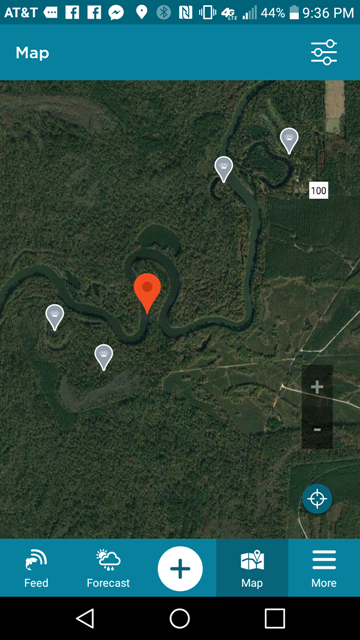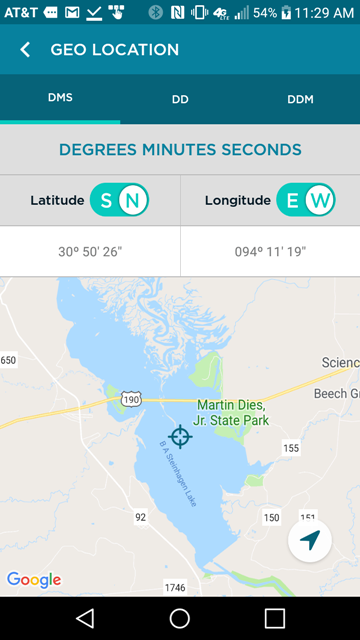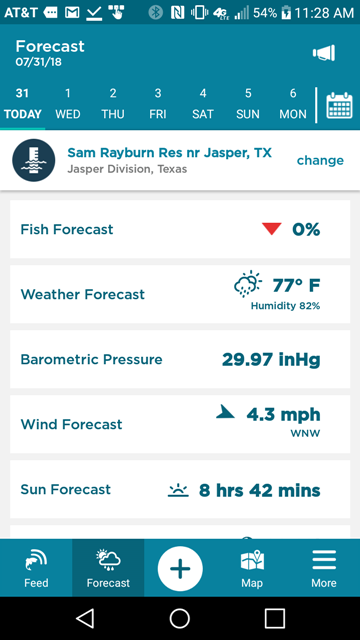Review: FishAngler is More Than a Fishing App
Kevin Felts 08.06.18

When I first came across FishAngler, one of the top fishing apps on both iOS and Android, I wondered why anyone would need a phone app to catch fish. People have been catching fish for tens of thousands of years, so what exactly can a smart phone app do?
I went ahead and installed FishAngler on my LG Android phone, and on first opening the app I have to admit I was not that impressed. It just seemed like a place for people to post their fish pictures and to look at other peoples’ fish pictures.
However, after poking around a bit more, I discovered that FishAngler is more than just a fishing app — it’s a mapping, social networking, weather app all rolled into one. Once you play around with the app you realize how feature packed it is.
Feed
When FishAngler is opened, it should default to a Facebook-style feed of people posting pictures. Click someone’s name and a new page will open with more information and the ability to follow the person.
The follow feature turns FishAngler into a type of social networking site. For example, my brother installed FishAngler and we both follow each other.
And like other social networking sites, each post by someone has thumbs up, comment, and share options.
Map Feature
Ever find a great fishing spot, and then when you decide to go back you realize you forgot exactly where the spot is at? Yeah, me too. Take Lake Sam Rayburn, for example. The lake covers an estimated 114,500 acres, so being able to mark an exact location would be nice.
FishAngler solves that problem by integrating with Google Earth.
- Enable location on your phone
- Pull up app
- Tap the map icon at the bottom of the page
- Click the big plus button at the bottom of the screen
- Tap “Mark A Fishing Spot”
- Fill in the description, even add a picture if you want.
FishAngler adds a waypoint on Google Earth. Tap the way point, and if you uploaded a picture, the picture should be visible.
What I like about the map feature is when I get home, Google Earth can be pulled up on the computer so I can see the big picture.
Weather Forecast
To use the weather feature, you tap “Forecast” at the bottom of the page, then select your location. The location in the forecast is not connected to the phone location.
Days of the week are listed at the top of the screen. If you want to know what the weather is expected to be next weekend, just click Saturday or Sunday.
In all honesty, there is more to the Forecast page than meets the eye. For example, tap Weather Forecast and a new screen opens up with detailed information. The same goes for Wind Forecast and Barometric Pressure.
It seems everything you tap in the Forecast screen opens to something with more information. The daily forecast are by the hour, rather than just the day.
More
At the bottom right hand corner of the app is a “More” tab. Tapping More opens to a new page with options such as:
- Edit Profile
- My Catches
- My Fishing Spots
- My Tackle Box
- Fishing Reports
- Discover
- Find Anglers
- Fish Species
- Body of Water
- GPS Mapping tool
Tap on Fish Species and the app opens to a new page detailing different types of fish found in the local area.
Tap on Body of Water and the app opens to a list of fishing locations near your location.
Final Thoughts
Before coming across FishAngler it would not have occurred to bother with an app for fishing; after all, I’ve been fishing all my life without an app. But I’m glad I found it, because it brings together in one place so many of the things I need when planning a fishing trip — weather readings in locations and on days, and records of past locations.
The social networking features are a nice bonus — I like sharing pictures and posts with my brother on it, and connecting with other fishermen in my area.
So I like FishAngler, and if you’re into fishing, you probably will, too. Be sure give it a shot on your next fishing trip.