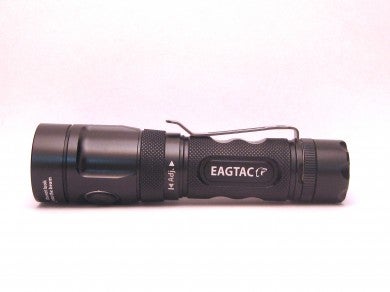The Flashlight UI Compendium, Part II
Tony Sculimbrene 10.16.13

The first part of this series contained a discussion of the various things a flashlight UI controls and the ideal set up for the modes. But how you do all of that controlling is really the heart of a modern light. The best UIs make these tiny marvels more than just bright and slick; it makes them incredibly useful.
Good UIs and compact sizes make EDCing a flashlight something that is finally practical enough to do on a regular basis. When all you had was that massive Energizer 2xD cell, it wasn’t worth carrying a light around. Now, with tiny lights, modes that extend battery life to months, and UIs that allow you to tailor a light to a task, there is no reason not to carry a light. Now that we have gone through the basics of modes, sequencing, and mode memory, lets start the survey of various flashlight UIs or the ways in which you access the various modes.
Twisty
This UI works by twisting the head of the flashlight. The Mini 47s are a good example of a twisty UI:
With each successive on and off twist, the light changes modes. There is a degree of timing built in, as the on/off cycles need to be close together to get the light to change modes. If they aren’t quick enough then the light may just turn on and off without switching modes. Additionally, in twisties with hidden modes, like SOS, the light may need to be cycled through the on/off cycles multiple times to activate the SOS or strobe.
Pros:
- Cheap to implement
- Allows for a compact form factor, as there is no need to accommodate a clicky button’s “travel”
- Robust, very unlikely to fail
Cons:
- Lots of motions to switch modes
- Generally not one hand operable
- Precise timing that may be difficult in adverse conditions
- Because of all of the motions and the need for precise timing, hidden modes can be very difficult to access and you might “overshoot” a mode other than the first mode the light comes on in
Ideal application: The Twisty UI is good for inexpensive lights that need to be robust and small, such as a keychain flashlight. Lights that do not need to come on rapidly or select modes without fail can also benefit. Finally, it’s excellent on that kitchen drawer light for when the fuse blows.
Clicky
This UI works by a switch, either a forward or reverse clicky. The Lumapower Incendio is a good example of a clicky UI:
A forward clicky activates the light when the button is depressed. A reverse clicky activates the light when the button is depressed and released. Clickies cycle through modes, the same way that twisties do for the most part. You turn the light on and off in rapid succession to go through the modes.
Some clickies, however, operate by a system of presses, press and hold, and double (or even triple) clicks. These lights can be daunting with their Morse code-like UIs, but they allow direct access to multiple modes from the off position. This is something twisties can’t do. Some newer lights use two clickies, one to turn the light on and off and the other to switch modes. Klarus and Fenix both have two clicky lights but both use different setups. I like the two-clicky setup, but it’s nothing extraordinary.
Pros:
- Good feedback to let you know when you have activated the light and make it hard to overshoot modes or miss hidden modes
- Relatively inexpensive to implement
- One hand operable
- Fewer or less complex motions required to activate the light than a clicky
Cons:
- Larger form factor than twisties because of the clicky travel
- Precise timing required; some require timing that is incredibly difficult to master
Ideal Application: A pocket EDC light where space is not at a super premium.
Staged Twisty
This UI requires you to twist the head of the light, like a twisty, but you do not need to cycle between on and off to switch modes. The Muyshondt Aeon is a good example of a staged twisty UI:
Instead you simply twist more to switch modes. A staged twisty is much rarer than the normal twisty, seen only in high end lights like the Lummi Raw, Muyshondt Aeon, and Aeon Mk. II. They are more complicated to make and thus are not really as feasible on large scale production lights.
Pros:
- Allows for a compact form factor, as there is no need to accommodate a clicky button’s “travel”
- Robust, very unlikely to fail
- Extremely simple to use–even a novice can do it: twist to turn on, twist more for more light
- Less movement required for activation compared to a normal twisty
Cons:
- Expensive
- Can be difficult to operate one handed
Ideal Application: Anywhere. This is an insanely elegant, robust, failproof UI that takes up very little space. Cost is the only issue, really.
Twisty/Clicky Hybrid
These are generally found on larger lights. The Eagletac TX25C2 is a good example of the twisty/clicky hybrid UI:
In most instances the twisty portion is used to select the output and the clicky is used to activate the light. These designs are relatively expensive and can be found on a wide variety of lights–Fenix, 47s, and others use this UI.
Pros:
- Can access most output modes directly from off
- Fairly intuitive
- Relatively inexpensive to implement
Cons:
- Lots of different hand motions
- Generally requires two hands to operate
- Can give rise to slop between the head and the body of the light
Ideal Application: Big lights or lights with really high highs. This hybrid set up allows you to set the starting mode preventing an accidental photon detonation. And when you have a light the size of a cigar that is as bright as a headlight, it really is a photon bomb.
These are the most common UIs you will encounter in the market. But there are some exotic gems here too, like the staged twisty. Among these UIs the staged twisty is my favorite, but there are two new UIs that I’ll cover in Part III that are very good and rival or even surpass the staged twisty. If you thought some of these were unusual, get ready…